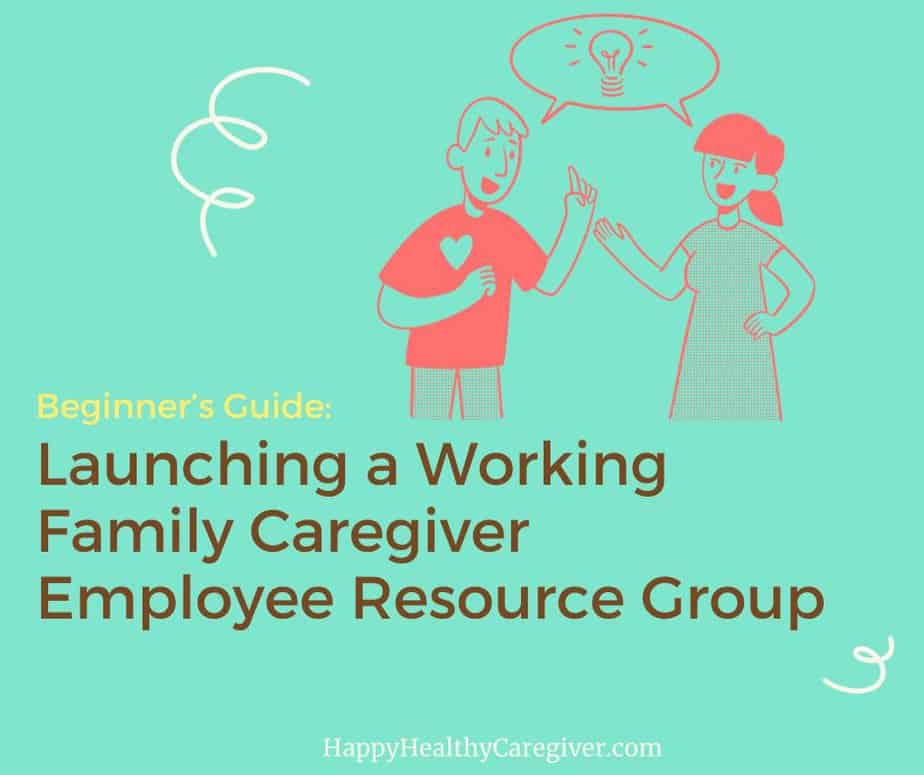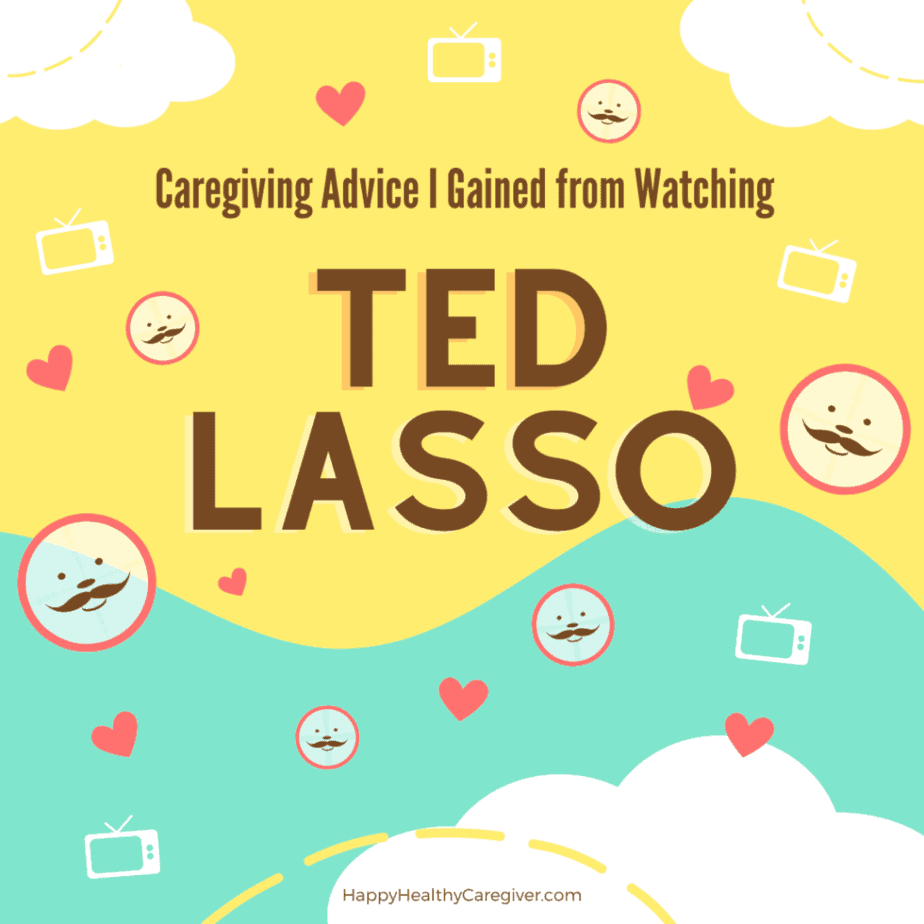This post is sponsored by HandsFree Health™. All opinions and statements are my own.
WellBe® is a voice-enabled virtual health assistant created by HandsFree Health. Health is the key word which sets this virtual assistant apart from the others you may be familiar with like Apple’s Siri, Amazon’s Alexa and Google Assistant.
While WellBe can certainly be of help to any family, I can certainly see how she can offer extra hands and peace of mind for family caregivers.

After my mom left her assisted living community to live with my sister, Susie had to keep track of so many health details so she could better inform mom’s doctors and eventually the home hospice staff. Susie had a bedside paper health journal for mom which included many health details for mom including her blood sugar, breathing treatments, and notes about how she slept, behaved, and eliminated waste.
Tracking these medical metrics and health behaviors by using WellBe in real-time while hands-free would have been so useful!
My sister wouldn’t have had to keep mom’s private health journal out on the table where others could see it and she could have just referenced her WellBe Virtual Assistant app to share the information with mom’s care team.
Unboxing WellBe
First, I want to show you the minimal components that come with purchasing WellBe. View this unboxing video to see what all is included.
Setup WellBe In Minutes
It took me about 10 minutes to set up WellBe. You’ll notice I have two setup videos because I didn’t know my Wi-Fi password. You’ll definitely want to have your Wi-Fi information handy and you’ll also need your smartphone to download the WellBe Virtual Assistant app.
Once you have all the mechanics working properly, you’ll want to personalize WellBe so she can help track your health information and remind you of upcoming events.
Personalize WellBe for Your Specific Needs
To maximize the benefits of the virtual assistant, personalize your WellBe experience through the accompanying Virtual Assistant app for you and/or your care recipient(s). To complete this, you will need actual prescriptions and supplement containers, contact numbers, insurance cards, and the family calendar.
Enter the following information into the WellBe Virtual Assistant app:
- Set up an account and create a 4-digit pin for each person using the WellBe device and identify each person’s specific reminder color. I went for Magenta. I also suggest you ‘voice train’ her to recognize the different voices in your household.
- Import your contacts from your phone or at a minimum create contacts frequently called or needed in case of an emergency.
- Include medical insurance information and search to select desired pharmacies and medical providers.
- Establish a medication schedule. Search and select medications. Choose the associated provider and pharmacy. Include prescription information so WellBe can remind you about refills. Associate each medication to a ‘group’ so WellBe can remind you to take your medications at the appropriate time of day by displaying the associated person’s reminder light.
- Include appointments and task reminders. Again, WellBe can remind you.
- Link in your Spotify Premium account so you can listen to your podcasts and playlists. By default, WellBe connects to iHeart Radio.
Watch WellBe in Action
Watch this video for a brief demonstration of WellBe and some of the amazing things she can help do.
Family caregivers can always use options to reduce the worry factors and receive help coordinating the health details. Handsfree Health’s WellBe device just may be the answer for your caregiving needs. Use promo code HAPPY during checkout to save $20 off your order and receive free shipping.