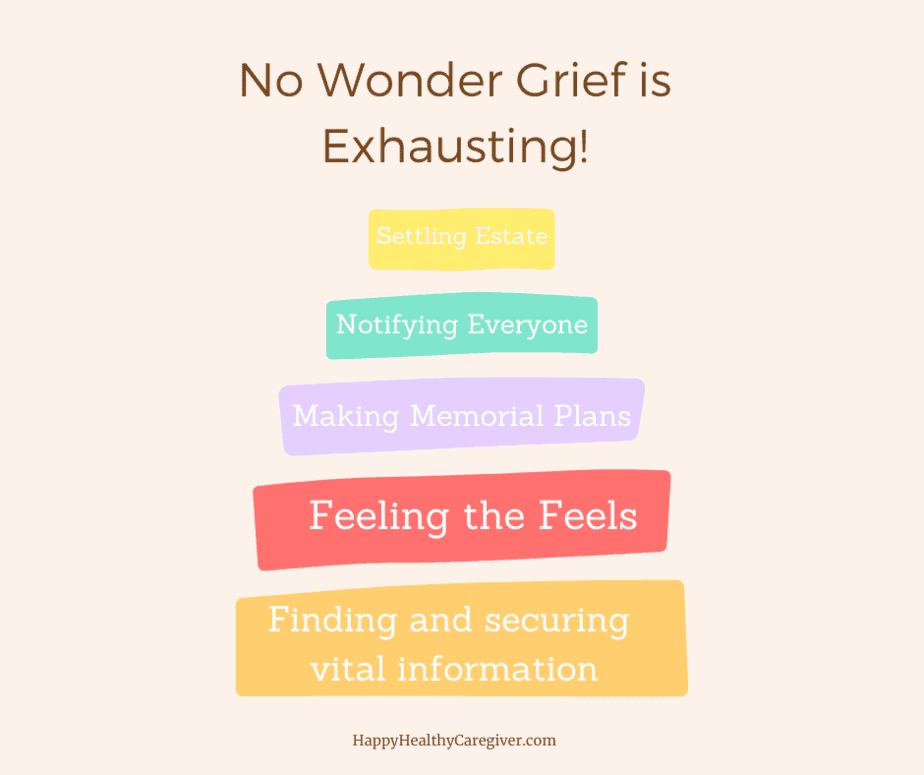This post is sponsored by Cox Mobile. All opinions and statements are my own.
As family caregivers, we wear many hats for various roles – social planner, chef, chauffeur, appointment scheduler, and tech support. That tech support role becomes increasingly challenging as we face more creative and complex scams targeted at ourselves, our children, and our aging parents.
I’ve partnered with Cox Mobile to share highlights from their 2025 Connecting the Digital Dots: Online Habits and Safety Concerns Across Three Generations —because in today’s world, caring for our loved ones includes looking out for their safety online, too.
Earlier this year, Cox Mobile commissioned a blind survey of U.S. teens, seniors, and the sandwich generation to learn more about their online habits and safety concerns. Survey respondents included a total of 500 teens between the ages of 13 and 17, 500 seniors aged 65 and above, and 600 parents (ages 39 – 59) of teens between the ages of 13 and 17 with aging parents.
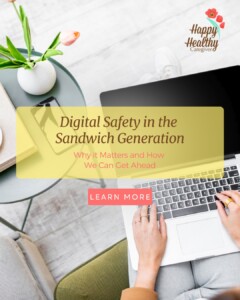
Our Lives Are Lived Online
Our phones, tablets, and smart speakers have become essential tools for caregiving. I use my devices to track the locations of family members, video chat with my brother, send caregiving updates to my siblings via text, confirm appointments, share photos with my kids, pay medical bills, and scroll through Instagram to interact with the Happy Healthy Caregiver community.
And I’m not the only one:
- 99% of the sandwich generation relies on connected devices daily.
- 64% of sandwich generation caregivers spend 5 to 8+ hours a day on these devices—more than teens!
- Nearly 30% of us feel overwhelmed trying to manage digital safety for ourselves, our kids, and our parents.
- And 86% say that juggling these responsibilities adds stress to our lives.
Top concerns for sandwich generation caregivers include identity theft and privacy violations for their parents and online predators and cyberbullying for their teens.
There is one common online safety threat that crosses all three generations, and that’s the experience of receiving misinformation. The Cox survey found that a third of seniors and the sandwich generation, as well as a fifth of teenagers, report having experienced misinformation or disinformation in the past 12 months.
I understand the added stress and overwhelm that come with digital safety concerns. To help us stay vigilant, my friends and family regularly share warnings in our group texts about the latest digital scams. Unfortunately, these scams frequently target the most vulnerable, like my brother Tom, who lives with a developmental and intellectual disability.
Tom’s Story: When Digital Safety Hits Home
My brother Tom is neurodivergent and lives independently with the help of our family. We want him to use social media to stay connected to his friends and family, and he’s an adult with free will who sees social media as a way to make new connections. One of the biggest challenges we face is keeping him safe online. Despite our ongoing conversations and safety measures, Tom has had repeated encounters with individuals online who attempt to manipulate or exploit him financially.
My siblings and I are constantly on alert. We try to explain to Tom that people online may not be who they claim to be, but it’s tough for him to understand why someone would do such a thing. We’ve had to step in multiple times when someone tried to solicit money or personal information from him.
It’s hard enough managing our digital safety, let alone protecting another adult we love who doesn’t see the red flags. Tom’s experience is precisely why I believe that digital safety is a crucial aspect of our caregiving roles.
Digital Safety Support Is Available
The good news is we don’t have to manage safety for our families all alone.
What I appreciate about Cox Mobile’s approach to digital safety is that they don’t just highlight the problems—they offer real solutions and easy-to-use tools that can help.
Depending on your internet provider and device manufacturer, you may have access to features like:
- Parental controls to filter harmful content.
- Remote monitoring options that help you keep an eye on digital activity without invading privacy.
- Elder- or disability-friendly device modes with simplified menus and larger text.
- Malicious activity screening to help prevent phishing scams or suspicious downloads.
Having these features enabled and running in the background can offer an initial layer of protection and peace of mind.
Take the Next Steps
Even if your family is relatively tech-savvy, there’s always something new to learn or put in place, especially as the use of generative AI becomes more prominent in our daily lives. The more we discuss these topics together, the more we normalize digital safety as an integral part of caregiving.
Here are a few basic tips to share with everyone in your family:
- Use strong passwords and have a safe place to store and share them (we use the Keeper app in my family)
- Only click on trusted links and attachments
- Don’t share any personal information without checking in with you first
- Fact-check online claims before sharing them with others
To help you have these vital conversations, Cox Mobile has worked with Common Sense Media to provide you with several resources on topics such as balancing screen time, identifying misinformation, online data and privacy protection, and stopping cyberbullying.
Explore the complete Connecting the Digital Dots Survey from Cox Mobile. You’ll find the results—along with all the helpful resources I have mentioned —at coxmobilesafety.com.